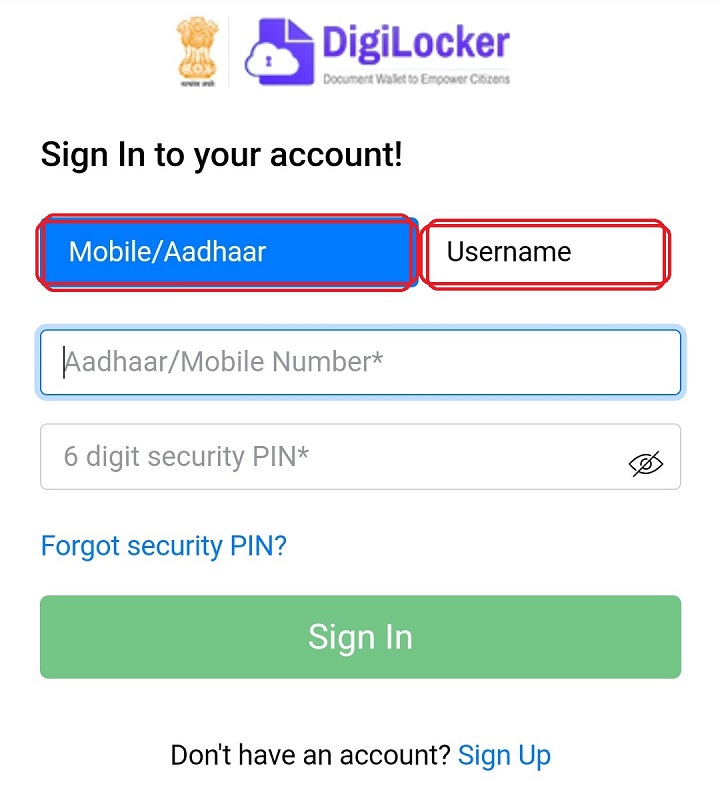Guide

On Android
Open the App to see the welcome sceen, where you can click on
Get Started Button to Sign Up .
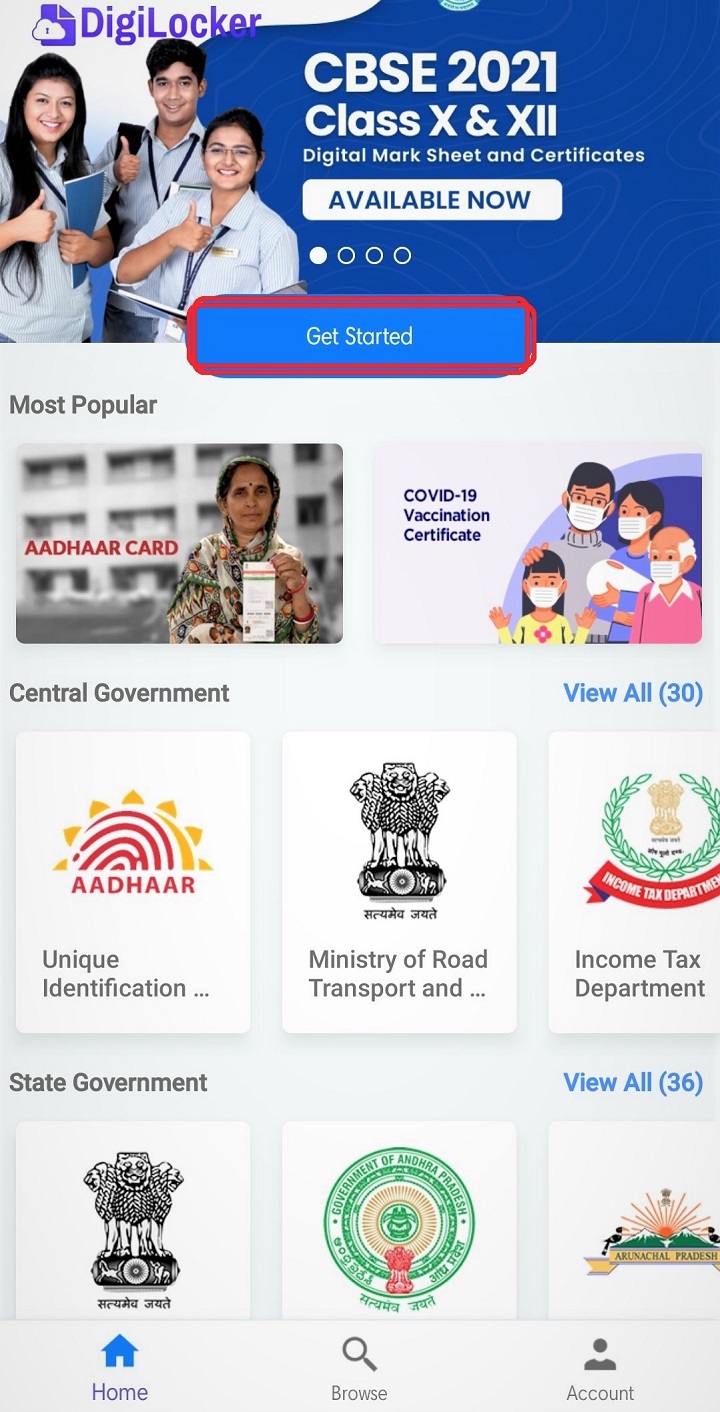
which opens to the page consisting of
option to your DigiLocker account(
for existing user accounts ). In case you are new to DigiLocker system
and/or intend to create new user DigiLocker account there is a
option right below the
button to do so.
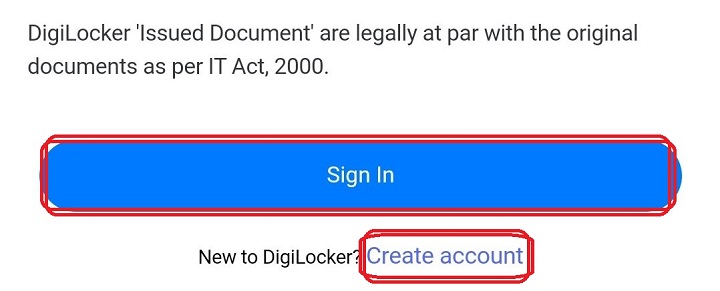
How to create new account ?
For new DigiLocker system account creation the only prerequisites you
will be required to possess is an Aadhar.
The Sign-in page looks like the figure shown below which prompts you
to input :
- Your Fullname
- Date of Birth
- Gender
- Mobile Number
- 6-Digit Security PIN
- E-mail ID
- Aadhar Number
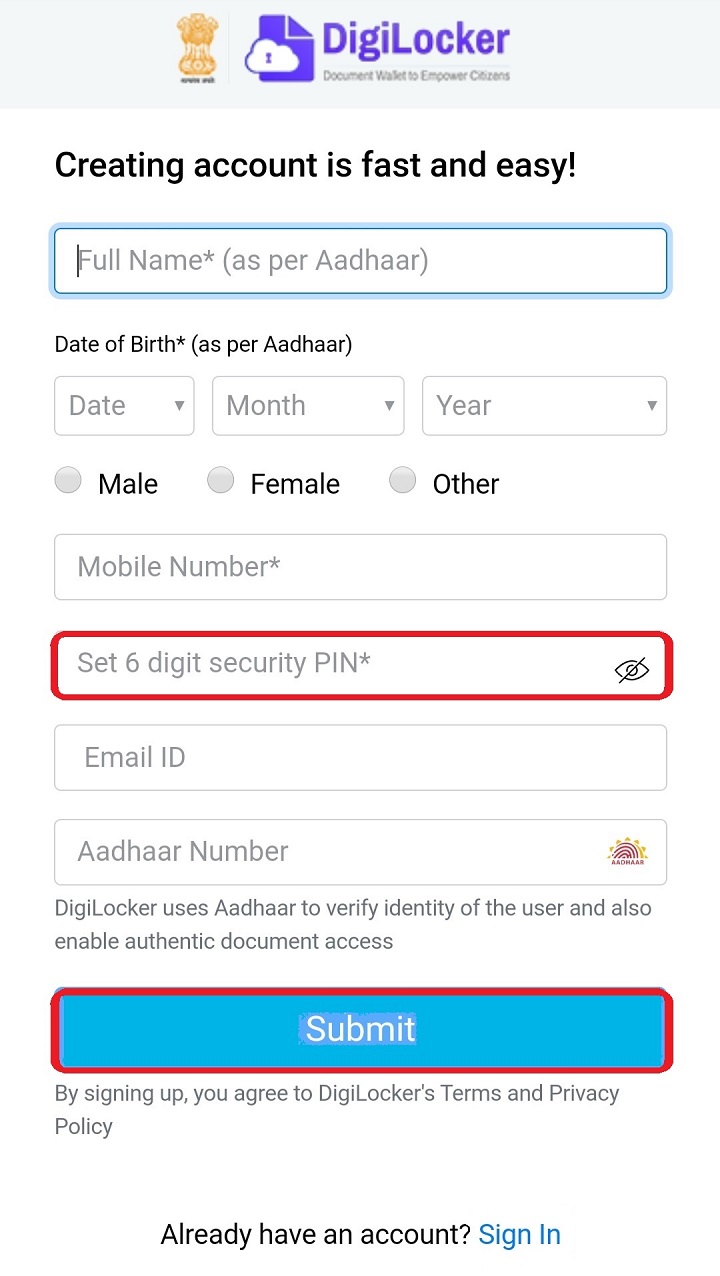
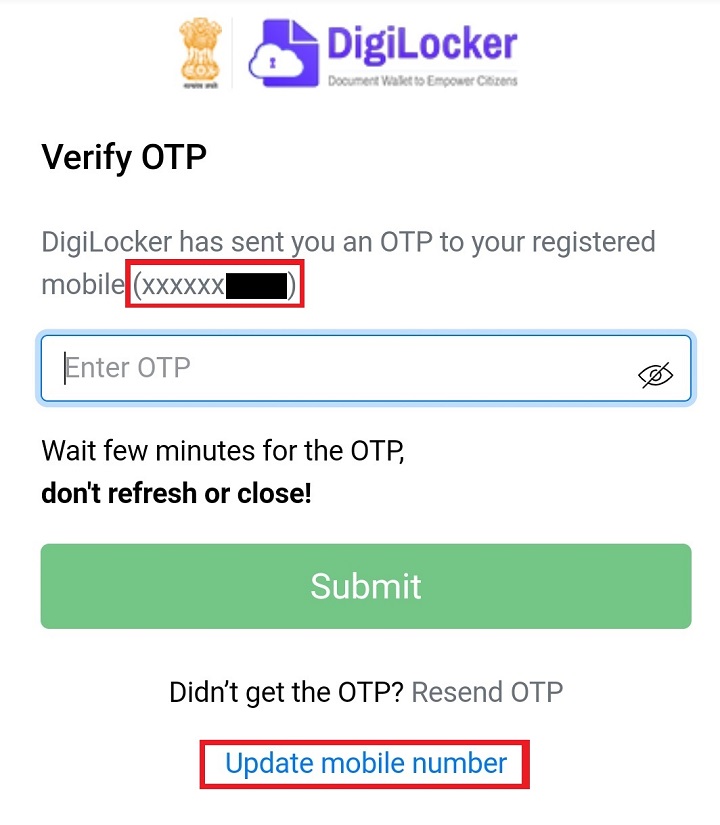
After OTP Verification ,the system will prompt you to input a DigiLocker Account Username, which will complete the registration process and you will be able to see the homepage , from where you can start didgitalising your certificates and records. The username must be unique and minimum 8 charcters long .